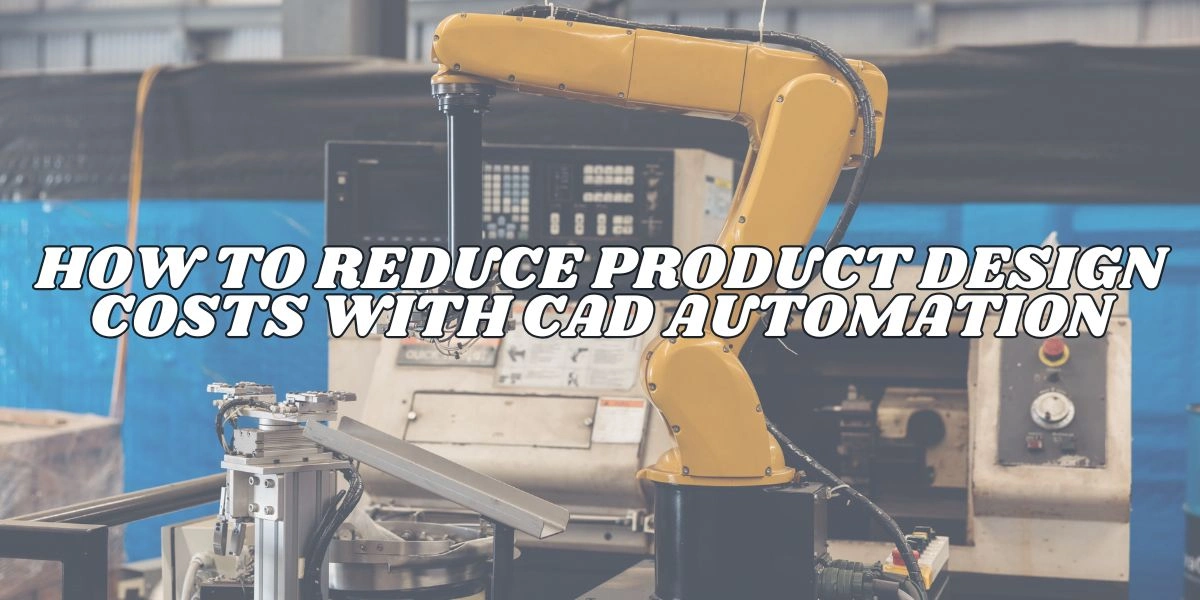Introduction
In today’s competitive market, businesses are constantly seeking ways to reduce design costs while maintaining high-quality standards. Product design plays a crucial role in the overall development process, impacting manufacturing expenses, time-to-market, and final product quality. One of the most effective ways to achieve cost efficiency is through CAD automation. By leveraging automation in CAD productivity tools, companies can streamline workflows, minimize errors, and optimize design iterations.
Understanding CAD Automation
CAD automation refers to the use of scripts, macros, and customized software tools to automate repetitive design tasks, reduce manual intervention, and enhance design accuracy. Unlike traditional CAD systems that rely heavily on manual inputs, automated CAD systems leverage parametric modeling, artificial intelligence (AI), and design automation software to improve efficiency and precision.
Traditional CAD vs. Automated CAD Systems
- Traditional CAD Systems: Require manual input for every design change, leading to longer development cycles and higher costs.
- Automated CAD Systems: Utilize predefined rules and templates to automatically generate design modifications, significantly reducing human effort and errors.
Benefits of Implementing CAD Automation
- Cost Reduction
Automating repetitive design tasks helps to reduce design costs by minimizing labor expenses and increasing efficiency. Tasks such as generating technical drawings, component placements, and simulation testing can be automated, freeing up engineers to focus on high-value design improvements. - Improved Efficiency
CAD automation accelerates the product development cycle by reducing the time required for design iterations. Engineers can rapidly test multiple design variations without manually modifying each version, leading to faster decision-making and reduced development timelines. - Enhanced Accuracy
Manual design processes are prone to human errors, leading to costly revisions and production delays. CAD productivity tools ensure high precision by eliminating inconsistencies in design elements, reducing the likelihood of manufacturing defects.
Strategies for Reducing Design Costs with CAD Automation
1. Automating Repetitive Tasks
Using scripts, macros, and plug-ins within design automation software can help automate routine tasks like:
- Creating standard components
- Generating assemblies
- Performing design validation checks
2. Implementing Design Automation Software
Advanced design automation software enables engineers to configure rules-based modeling, automate BOM (Bill of Materials) generation, and streamline mass customization.
3. Integrating CAD with ERP Systems
Seamless integration between CAD automation and Enterprise Resource Planning (ERP) systems ensures real-time data exchange between design and manufacturing teams. This eliminates communication gaps, reduces errors, and enhances overall efficiency.
Incorporating Cost-Effective Design Innovations
1. Modular Design
Adopting modular design principles allows companies to standardize components and reuse designs across multiple products. This reduces material waste and manufacturing complexity, leading to lower costs.
2. Design for Manufacturability (DFM)
Applying DFM principles helps engineers create designs that are easier and cheaper to manufacture. This includes:
- Reducing unnecessary part complexity
- Using cost-effective materials
- Simplifying assembly processes
Case Studies
Success Story: FDES Tech
A leading engineering firm, FDES Tech, successfully implemented CAD automation to optimize their design process. By automating repetitive tasks and integrating CAD with their ERP system, they reduced design time by 40% and saved thousands in production costs.
Challenges and Considerations
1. Initial Investment
While CAD automation offers significant cost savings in the long run, the initial investment in software licenses, training, and system integration can be substantial.
2. Training Requirements
Engineers and designers need proper training to effectively use CAD productivity tools. Companies must allocate resources for upskilling employees to ensure smooth adoption.
3. Customization Needs
Not all design automation software fits every industry’s requirements. Companies must carefully evaluate and customize solutions to meet their specific needs.
Future Trends in CAD Automation
1. AI Integration in CAD Systems
The future of CAD automation lies in artificial intelligence. AI-powered CAD tools can analyze design constraints, suggest optimal solutions, and even automate decision-making processes, further reducing design costs.
2. Cloud-Based Collaboration
Cloud-based CAD productivity tools allow real-time collaboration between remote teams, reducing delays and improving efficiency. This trend is expected to grow as companies move towards digital transformation.
Why Do Companies Want Cost-Saving Solutions in CAD Design Processes?
In today’s competitive market, companies are constantly seeking ways to reduce design costs while maintaining high-quality products and faster time-to-market. The demand for cost-effective CAD solutions arises due to several key factors:
1. Rising Production and Labor Costs:
Hiring skilled CAD designers and engineers is expensive. CAD automation helps minimize labor costs by automating repetitive tasks.
2. Shorter Product Development Cycles:
With increasing market demand for faster innovation, companies need to streamline their design processes. CAD productivity tools enhance efficiency, reducing development time.
3. Minimizing Errors and Rework:
Manual design processes often lead to human errors, resulting in costly revisions. Automated CAD systems ensure higher accuracy and consistency.
4. Resource Optimization:
Companies want to optimize resources, whether it’s design time, software usage, or manpower. CAD automation reduces redundant work and improves workflow efficiency.
5. Global Competition:
Businesses must stay competitive by offering cost-efficient, high-quality products. Leveraging design automation helps them achieve these goals while keeping costs low.
6. Scalability and Customization Needs:
Traditional CAD processes can be time-consuming for mass production or custom product designs. Automating CAD workflows enables scalability without additional expenses.
By adopting CAD automation, companies achieve cost-effective product development, ensuring profitability and market success.
Conclusion
CAD automation is a game-changer for businesses looking to reduce design costs while improving efficiency and accuracy. By implementing design automation software, automating repetitive tasks, and integrating CAD with ERP systems, companies can achieve significant cost savings and enhance product quality. As AI and cloud technologies continue to evolve, the future of CAD automation looks promising, offering even greater opportunities for cost-effective product design.